1.2. Why this project ?
The existing solution.
The existing tool used by the merchandising team was an old version of Nielsen Spaceman solution. In this solution, standalone applications are installed on each userís computers.
The merchandising team loads data into this application from files with EXCEL or text format.
The business elaboration process used for the realisation of the recommendations files sent to the stores is describe below:
-
 (1) The information corresponding to the product and sales are obtained with a tool actually named BI query but previously it was named GQL. With this tool, an end user can do query on a database without knowing SQL. The data are extracted in EXCEL files.
(1) The information corresponding to the product and sales are obtained with a tool actually named BI query but previously it was named GQL. With this tool, an end user can do query on a database without knowing SQL. The data are extracted in EXCEL files.
-
 (2) The storesí classification made with the turnover (net revenue) by product perimeter come from the Arthur decision solution of the Comshare Company. This solution is based on an Oracle database. It allows having a multidimension vision of the sales by product, store, time and marketing event. For example, Christmas, Hallowen are marketing events. These classifications are used to determine the groups of the most representative stores by turnover. All stores are divided into five groups based on their level of turnover. We list top ten stores of each of these five groups to which we send the recommendation files. It is in fact impossible to do all the recommendations files for each store. Two merchandisers shall be necessary for updating once a year the files corresponding to one store. Itís not realistic and it shall be too expensive (The Merchandising team is composed of ten people and there are two hundreds fifty stores concern by the recommendations files). The merchandiser has to do a lot of manipulations on the data corresponding to the stores classifications and the products sales to be able to make useful information for the recommendations files.
(2) The storesí classification made with the turnover (net revenue) by product perimeter come from the Arthur decision solution of the Comshare Company. This solution is based on an Oracle database. It allows having a multidimension vision of the sales by product, store, time and marketing event. For example, Christmas, Hallowen are marketing events. These classifications are used to determine the groups of the most representative stores by turnover. All stores are divided into five groups based on their level of turnover. We list top ten stores of each of these five groups to which we send the recommendation files. It is in fact impossible to do all the recommendations files for each store. Two merchandisers shall be necessary for updating once a year the files corresponding to one store. Itís not realistic and it shall be too expensive (The Merchandising team is composed of ten people and there are two hundreds fifty stores concern by the recommendations files). The merchandiser has to do a lot of manipulations on the data corresponding to the stores classifications and the products sales to be able to make useful information for the recommendations files.
-
 (3) The list of the different perimeters and linears that correspond to the recommendations files are managed with EXCEL files.
(3) The list of the different perimeters and linears that correspond to the recommendations files are managed with EXCEL files.
-
 (4) The merchandiser also needs the product pictures. If some pictures are missing, he has to photograph himself the products. The pictures are saved on each merchandiser computer. The merchandisers have only on their computers, the pictures corresponding to the perimeter that they are in charge. All the pictures are not saved on each computer.
(4) The merchandiser also needs the product pictures. If some pictures are missing, he has to photograph himself the products. The pictures are saved on each merchandiser computer. The merchandisers have only on their computers, the pictures corresponding to the perimeter that they are in charge. All the pictures are not saved on each computer.
-
 (5) Then, the merchandiser can begin to elaborate the recommendations files with the purchase team and the sales team.
(5) Then, the merchandiser can begin to elaborate the recommendations files with the purchase team and the sales team.
-
 (6) Once the file ended, the merchandiser can send it to the photocopy office that make one paper copy for each store. One hard copy of each file is delivered to all the stores without checking if the store is really concerned by the file or not : the same files are send to all the stores.
(6) Once the file ended, the merchandiser can send it to the photocopy office that make one paper copy for each store. One hard copy of each file is delivered to all the stores without checking if the store is really concerned by the file or not : the same files are send to all the stores.

Figure 7: the existing elaboration tool
Improvement axis
Regarding this business process, itís possible to identify some improvement axis.
They can reduce the cost corresponding to this process by minimising the manual interventions of the merchandisers. For this, itís necessary to automate the manual procedures when itís possible.
The centralization of the information relating to the merchandising into a database, the creation of a single picture database and the elimination of application deployment on the user computers allow simplifying and minimizing the administration tasks.
If they choose software with a simple and user-friendly Human Machine Interface HMI, the users will acquire skill more quickly. Thus, they will be capable in a very short time.
Besides, if the new solution responds to more needs that the existing solution, they can enlarge the perimeters concerned by the recommendations files. For example, it will be possible with the future solution to do recommendations files for the frozen food which are presented in specific furniture.
Product pictures subscription proposed by an external company save the merchandising team from taking the missing photos of the products by themselves.
The used of PDF file in preference to paper file avoids the file printing and the delivery to stores.
The target solution
In the target solution, they donít want to install specific application on each userís computers.
The user access the distant server from his workstation via Internet Explorer 6. He indicates his user name and password in the identification windows and can access to the Merchandising application that allows the Merchandising plan elaboration. The target elaboration process is composed of the following stages:
-
 (1, 2) The product and sales information are directly available in the merchandising tool. The store classification is managed automatically. Itís no more a concern for the merchandiser. They donít have to make this classification themselves. To obtain useful information, itís not necessary to do irksome tasks.
(1, 2) The product and sales information are directly available in the merchandising tool. The store classification is managed automatically. Itís no more a concern for the merchandiser. They donít have to make this classification themselves. To obtain useful information, itís not necessary to do irksome tasks. -
 (3) The information that was managed in independent files will be stored in a database through a WEB HMI.
(3) The information that was managed in independent files will be stored in a database through a WEB HMI. -
 (4) An external company provides the productsí pictures via a service subscription.
Every month, we send automatically a mail to this company with an attached text file that contains the active collection of products.
In return, this company provide us the missing pictures on a CD and the Merchandiser administrator integrates them into the picture repository.
(4) An external company provides the productsí pictures via a service subscription.
Every month, we send automatically a mail to this company with an attached text file that contains the active collection of products.
In return, this company provide us the missing pictures on a CD and the Merchandiser administrator integrates them into the picture repository. -
 (5) The merchandiser can optimize the product presentation through a Merchandising plan which is a visual representation of the shelves. Then, the Merchandiser prepares a recommendation file in collaboration with the purchase team and the sales team.
(5) The merchandiser can optimize the product presentation through a Merchandising plan which is a visual representation of the shelves. Then, the Merchandiser prepares a recommendation file in collaboration with the purchase team and the sales team. -
 (6) Once a merchandiser finishes a recommendation file, the functional administrator makes it available in the broadcast application using a WEB HMI. Then, a store can download the file with his WEB browser and can print it if necessary. The photocopy office doesnít print anymore the files. And the systematic delivery to all stores of all paper files is finished: all stores no longer receive all the paper files.
(6) Once a merchandiser finishes a recommendation file, the functional administrator makes it available in the broadcast application using a WEB HMI. Then, a store can download the file with his WEB browser and can print it if necessary. The photocopy office doesnít print anymore the files. And the systematic delivery to all stores of all paper files is finished: all stores no longer receive all the paper files.
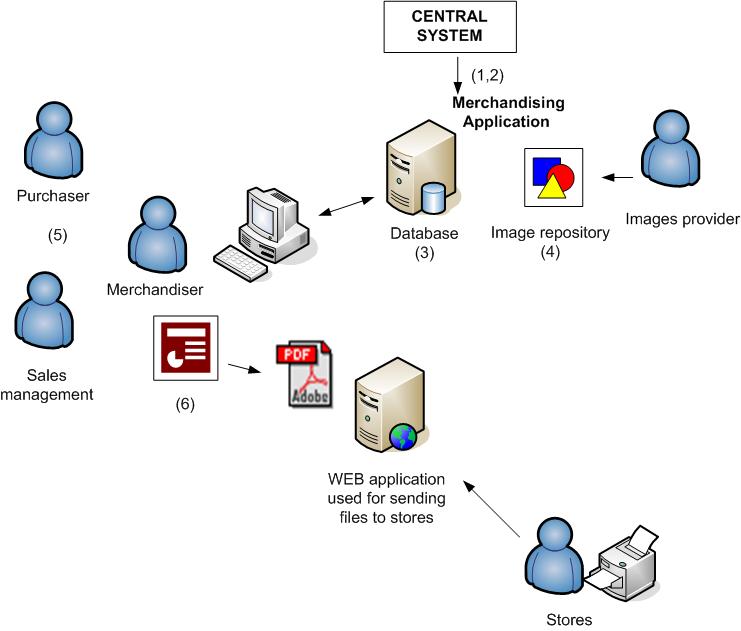
Figure 8 : The target elaboration tool
Advantages
The automation of process allows the elimination of numerous human interventions. Thus, the process time is reduced.
The centralized management avoids dispersing the information on each userís workstation. With this solution, the tasks of administration are simplified.
Use a picture subscription and update the picture repository automatically simplify the management tasks for the merchandising team.
The use of a digital format like pdf format allows sending the recommendations files to stores more quickly. A store can obtain the recommendations files right away. There is no more delivery to the store. The store can simply choose the needed recommendations files via the Intranet. Then, itís possible to print the recommendations files directly in the store. In this case, it is possible to save money. Indeed, we use less paper because all recommendations files are not systematically send to all stores. And, the photocopy office and the delivery team are no more solicited by this task. The linked costs are strongly reduced.
With this new business process, we gain time and avoid useless tasks. The productiveness of the merchandising team is improved. With the same merchandising team, the number of recommendations file realised can be more important.